About translation modes
When configuring your translation tasks, different options are available:
Manual mode
This is the default mode. The translation process is started manually by launching the desired translation task on the detail page.
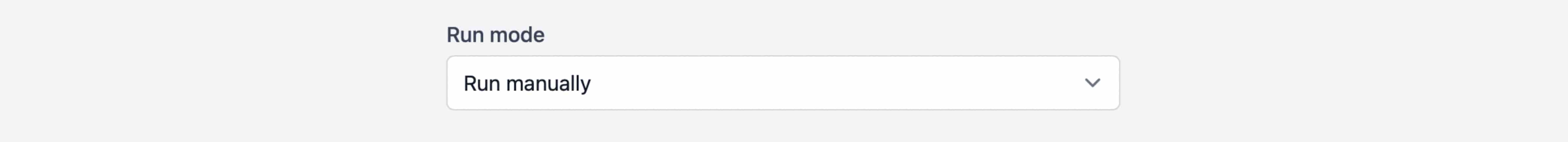
- Ensure the configuration for the job is valid and saved.
- Click "Launch"
The launch button is not available if the task is deactivated. Activate and save the task to launch it.
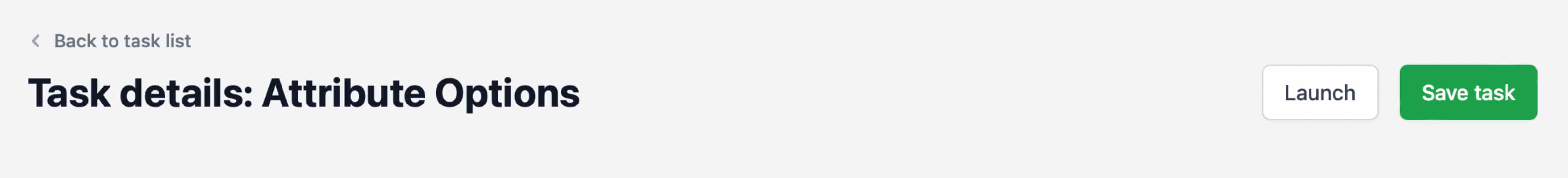
Scheduled mode
The translation tasks will be started automatically based on the configured schedule.
You can select the following scheduling options:
- once a day - start the task once a day at 03:00 UTC
- every hour - task will be started every hour at xx:00
- every 15 minutes - executes the task 4 times every hour: xx:00, xx:15, xx:30 and xx:45
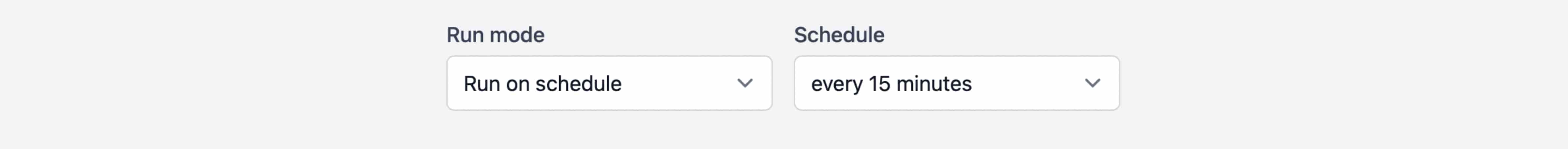
Even if the task is scheduled, you can still launch it manually in case you want to do so.