Handling of translation attributes on different levels
If you are using family variants and product models in your Akeneo PIM instance, this page is of interest for you as it outlines, how the TranslatorApp is handling translations in these setups.
When the Translation Attributes are created, they are automatically assigned to all the families in your instance. By default, they are available on the common level of any existing variant family.
You may move the control attributes to the level 1 or level 2 of the family variants. This has consequences on the translation process which is outlined below.
The goal of the TranslatorApp is to completely translate the product data. As every level of a family variant may contain translatable attributes, the translation process needs to translate product data of all levels to reach the defined goal of fully translated product data.
Control attributes are placed on the common level
If you keep the control attributes on the common level, the root product model will be queued for translation.
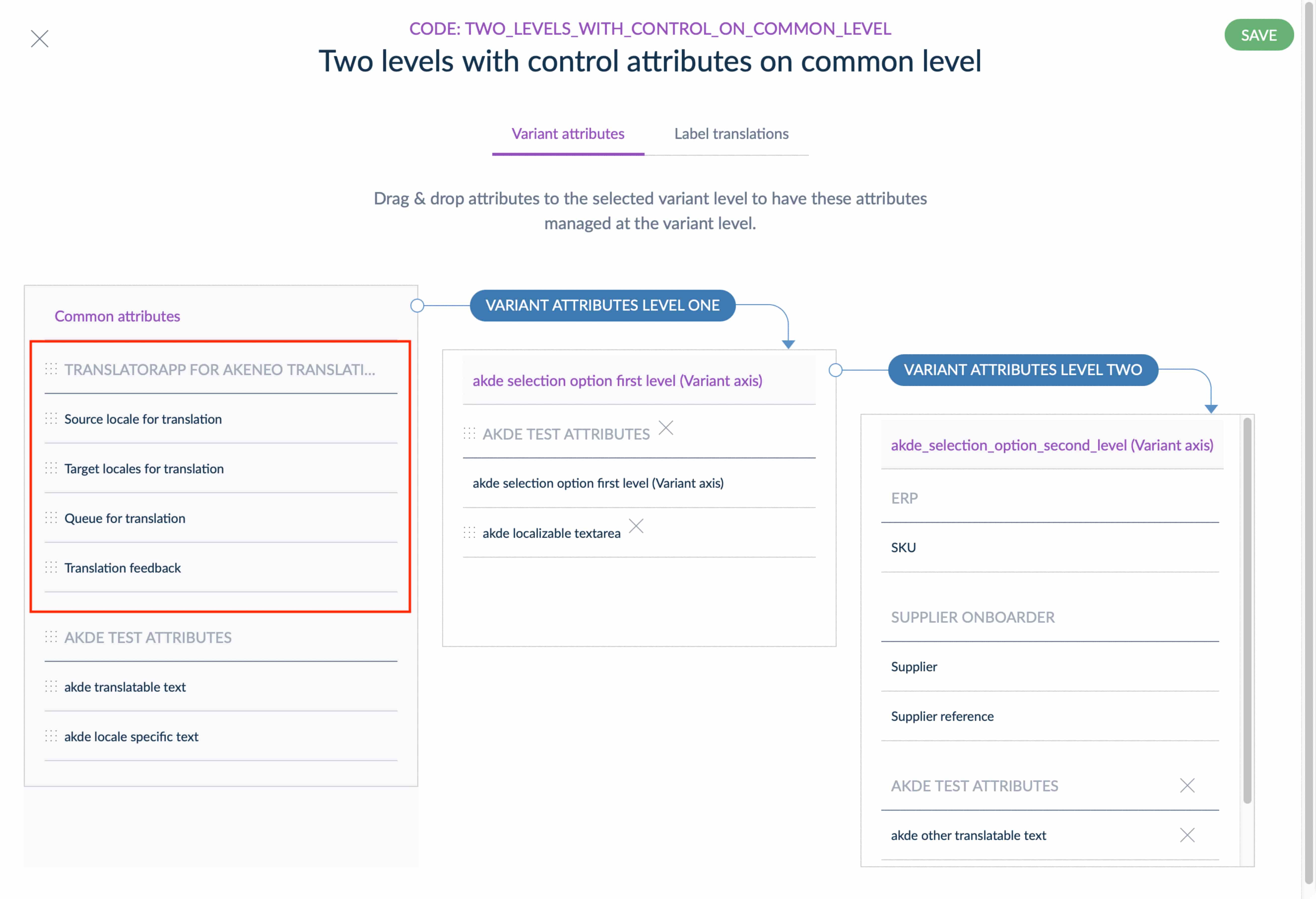
If the TranslatorApp queries your PIM instance for queued products and product models, it will receive the root product model as well as all child models and products that are assigned to it.
The translation process will consider all translatable attributes on all levels and update them on the corresponding root product model, product model or product.
This means that all child products and product models will be completely translated.
Control attributes are placed on the intermediate level
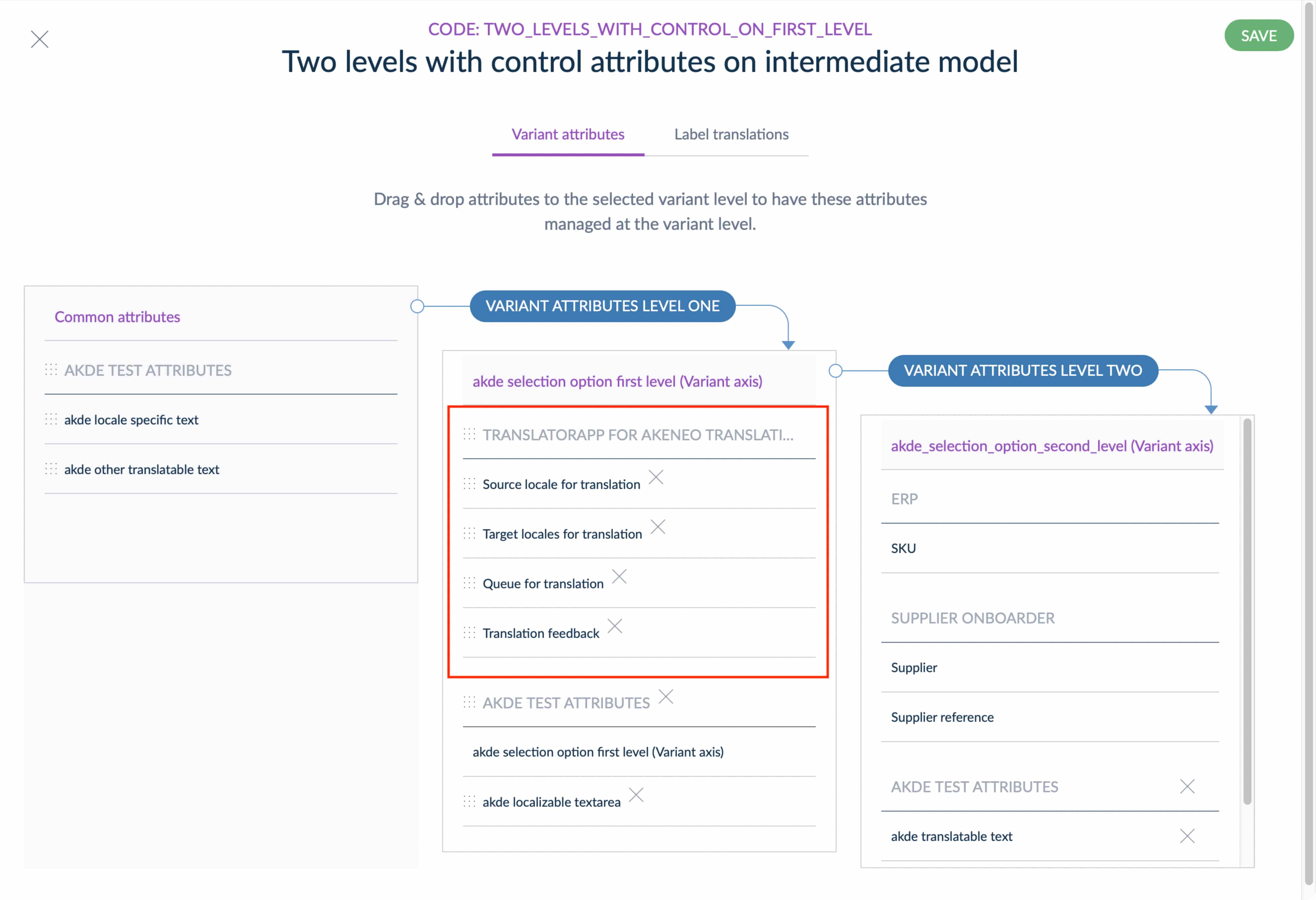
You may choose to move the control attributes to the intermediate level. In this case, when the TranslatorApp is querying your Akeneo PIM instance for queued products and product models, it will receive the intermediate model as well as all products assigned to it. However, it will not get the root product model as the queue attribute value is not available there.
If the TranslatorApp is processing translations for an intermediate product model, it will translate all level specific attributes of the intermediate product model as well as all attributes on the product level. It will also detect that the intermediate product model is assigned to a parent model.
If the control attributes are placed on the intermediate level, the parent product model will still be translated. However, only the queued intermediate model and its products are translated. Other itermediate product models or products assigned to different intermediate product models will not be translated.
Control attributes on the product level
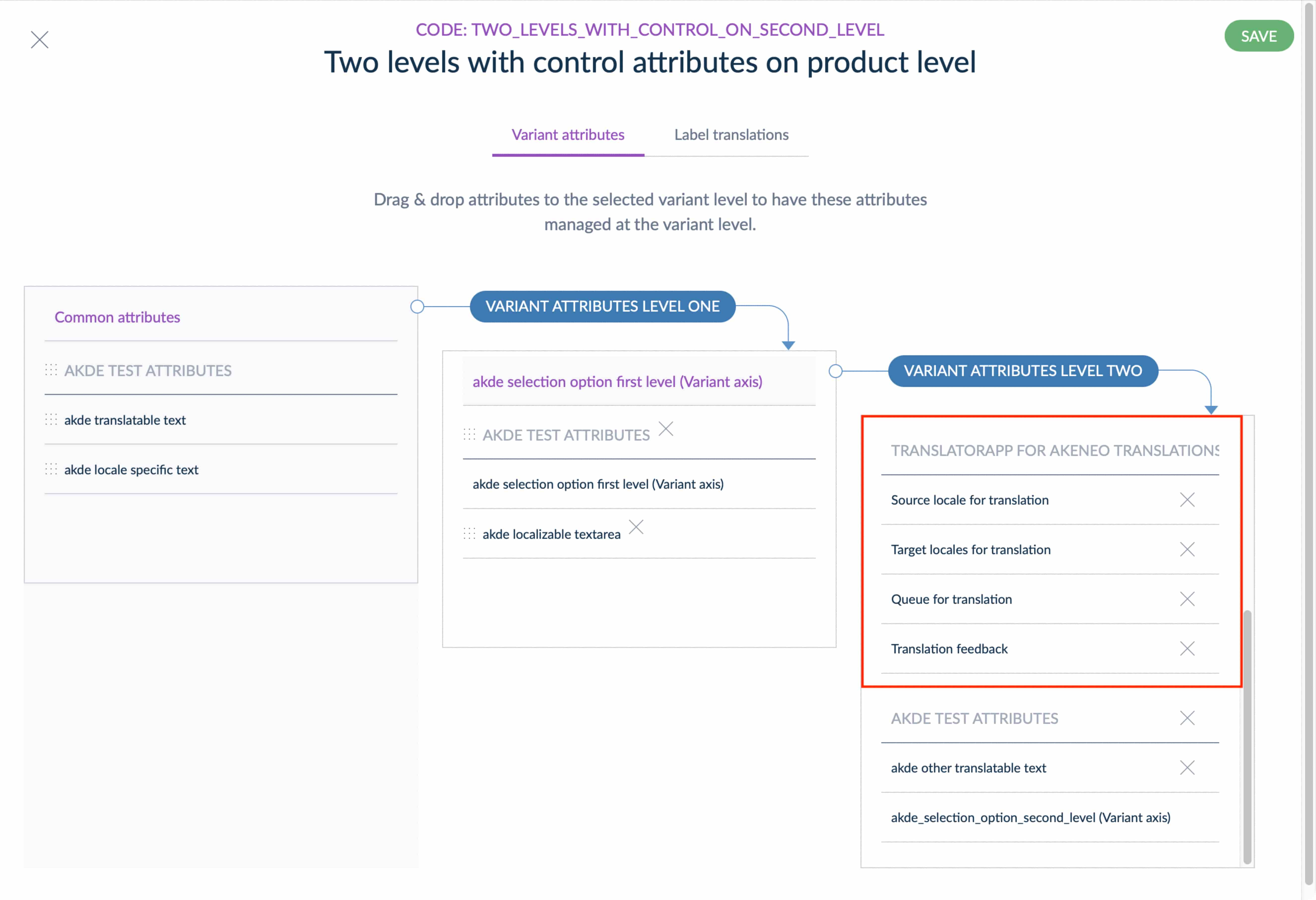
If you move the control attributes to the very right (the level of the product), the query for queued products and product models will only return the products which were queued.
In this case, the TranslatorApp will also create translations for the direct parent as well as the root product model, but it will not create translations for other intermediate product models or products assigned to another parent.