Exclude attributes from translations
Note: New instances automatically use the more advanced Translation Profiles feature. The attribute filter described here is a legacy feature that remains available for existing instances. To migrate to Translation Profiles, visit the attribute filter settings page and click "Activate Translation Profiles".
There are use cases where you want to ensure that certain values of your products or product models are not overwriten by another system. Some examples:
- You concatenate the values of other attributes with the rule engine.
- Your ERP system provides product names in different languages - those should not be overwritten.
- ...
Akeneo provides a permission system that allows restricting write permissions on specific attribute groups to specific user groups. However, you might have the attributes in a group which is generally editable, but still want to ensure that the attribute is ignored from translations.
For this, the TranslatorApp has an attribute filter feature:
Head over to the settings area within the TranslatorApp and choose "Filter attributes"
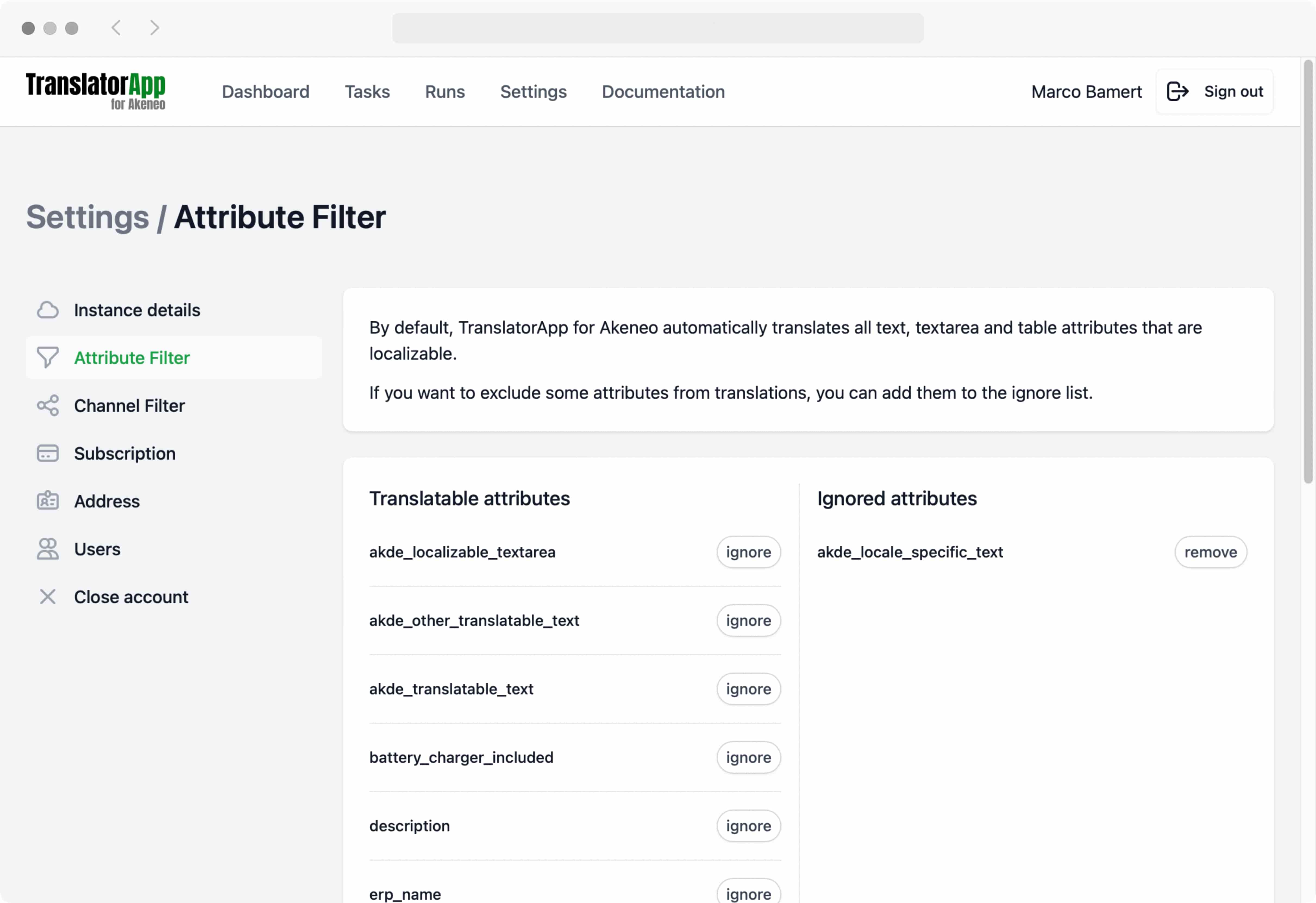
On the left, you will see a list of all translatable attributes within the connected Akeneo instance. If you click on "ignore", the attribute will be put in the ignore list on the right. This change will immediately be considered in all translations of products and product models.
If you want to translate products values of an ignored attribute again, remove the attribute from the ignore list by clicking on "remove".
Adding an attribute to the ignore list will not exclude it from getting translations for its labels and table column labels.