DeepL settings
Initial setup
Before using any of the translation features, you will need to provide a DeepL API key.
You can register for your API connection with DeepL at https://www.deepl.com/en/pro#developer and choose your desired description.
After signing up with DeepL, a new API key for the TranslatorApp can be created at https://www.deepl.com/en/your-account/keys#create-key. For more information, the DeepL documentation offers a good overview.
If you're already subscribed, please don't reuse an existing API key but create a new one for the TranslatorApp if possible.
You may set a usage limit for the API key to enable cost control. See DeepLs documentation for more information.
Please note, that when changing or setting the DeepL API key, the glossaries must be resynced to the new account to become active.
Formality
The app supports different formalities for your translations.
Head over to the settings area within the TranslatorApp and choose "Translation settings":
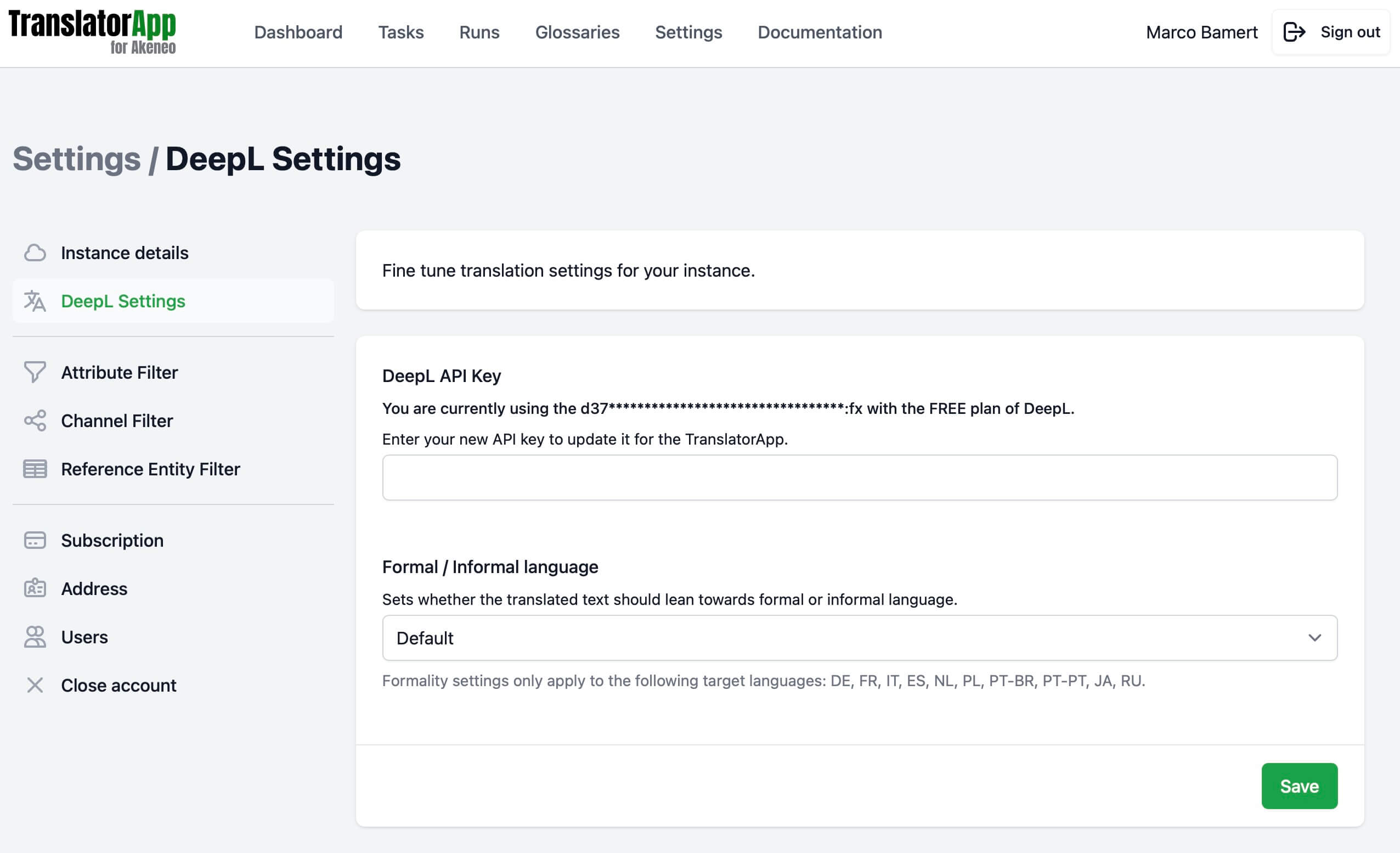
Formality is currently supported for the following target languages only: DE, FR, IT, ES, NL, PL, PT-BR, PT-PT, JA, RU
Custom instructions
Custom instructions allow you to guide translations with specific rules for terminology, tone, and style. You can add up to 10 instructions (max 300 characters each) in Settings > DeepL settings.
Use custom instructions to:
- Provide context-specific guidance for specialized content
- Control tone and style (e.g., “Use a friendly, diplomatic tone”)
- Adjust formality levels beyond the standard formality parameter
Custom instructions are available for: DE, EN, ES, FR, IT, JA, KO, and ZH.
For examples and best practices, see DeepL's documentation.
Note: Custom instructions require the "prefer quality optimized" model, which will be enabled automatically.