Task configuration
If you just connected to the TranslatorApp for the first time, all translation task will be inactive.
You will need to edit the tasks to configure them to your needs first.
Select the task you want to configure to open the task detail page.
- Product & Product Models
- Attribute options
- Attribute
- Categories
- Attribute groups
- Reference entities
- Records of reference entities
Product & Product Models
This task will query your Akeneo instance for products or product models that are queued for translation.
It requires the setup of control attributes before it can be launched.
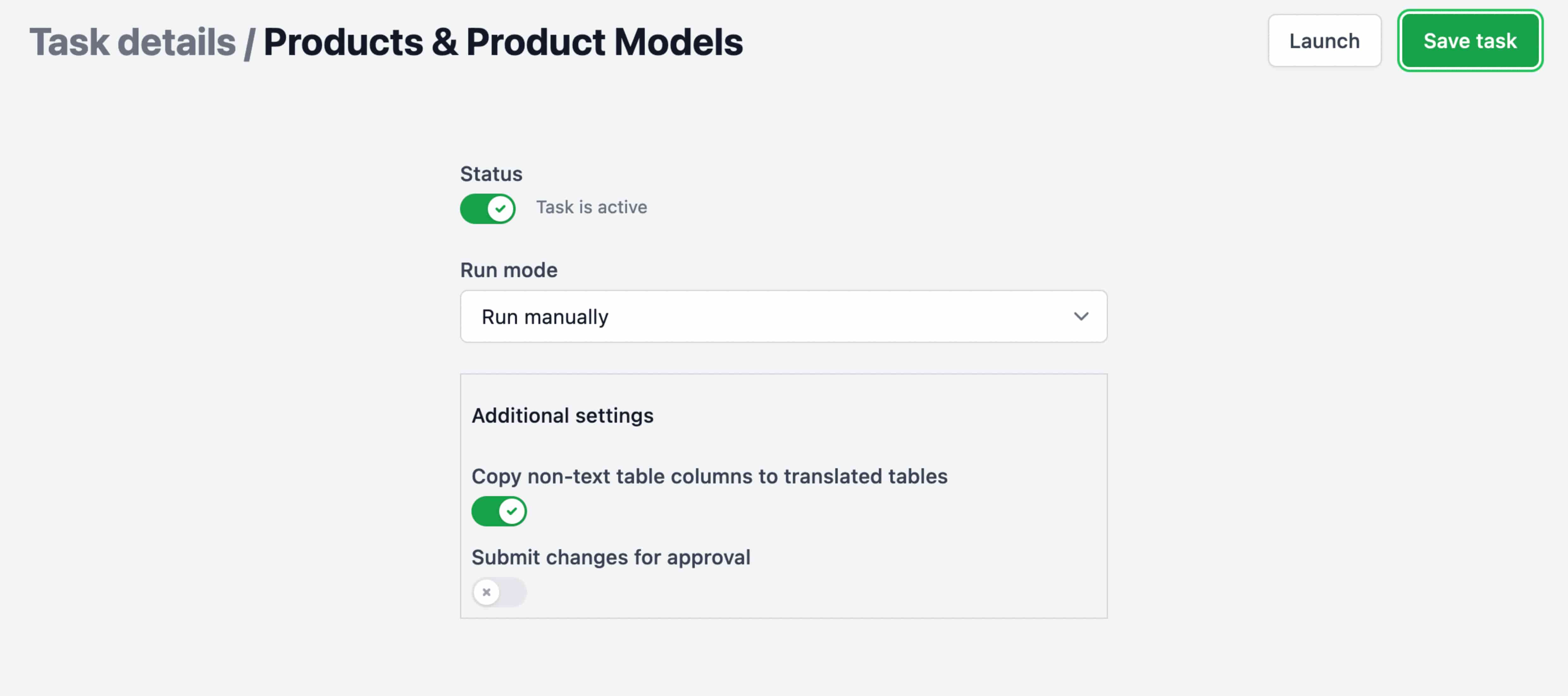
The task to translate products and product models needs no special configuration for source and target locales as those will be read from the control attribute values.
Note on table attributes
If you are using table attributes, the TranslatorApp will translate all values within table columns of type text text. It will create the same number of table rows in the target locales as there are in the source locale. However, by default, it will not copy values in table columns of different types.
Non-translatable table columns
If you want to copy over all values of the table columns to the translated rows, enable the toggle "Copy non-text table columns to translated tables".
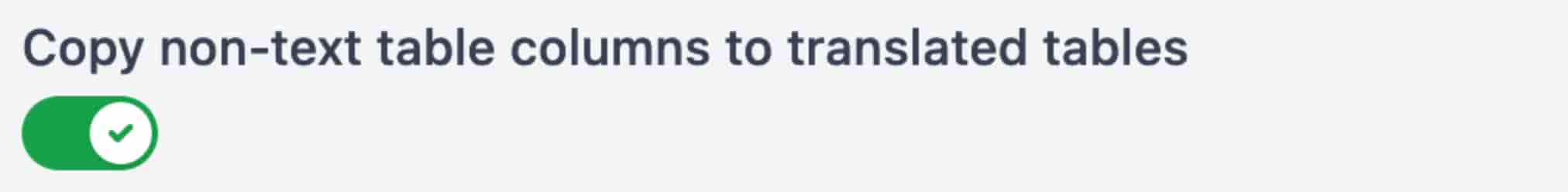
Approval workflow (Drafts / Proposals)
If you choose not to grant the own permission to certain categories (see setup), the TranslatorApp can only create drafts for the changes. The translations will not become available before the draft is approved.
In this case, you will need to enable the option "Submit changes for approval". An approval will be requested directly after submitting the translated data.
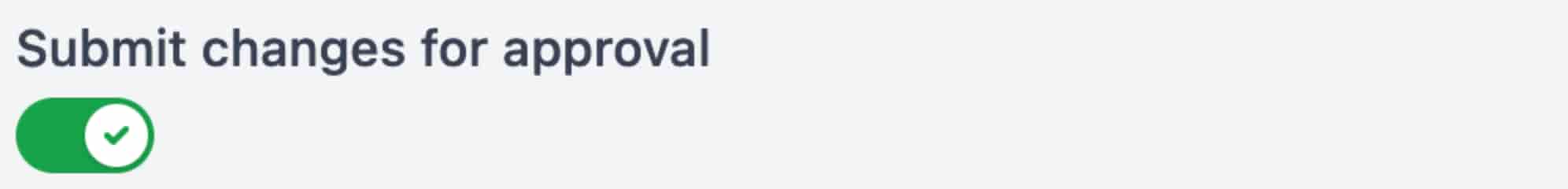
Drafts and scheduled translations
Please be aware that if you choose to work with proposals, the attribute values only become available on the product after you approved the changes. This also affects the control attributes. If the product translation task is scheduled, new translations are requested with every translation run.
Maximum character limits
If you have maximum character limits applied to some of your text and text area attributes, the translated responses written back to your instance will be truncated if the translated texts exceed the configured limit.
Batch size
In order to have fast read and processing responses, queued product models and products are read in batches:
- Maximum of 250 product models per run
- Maximum of 1000 products per run
Attribute options
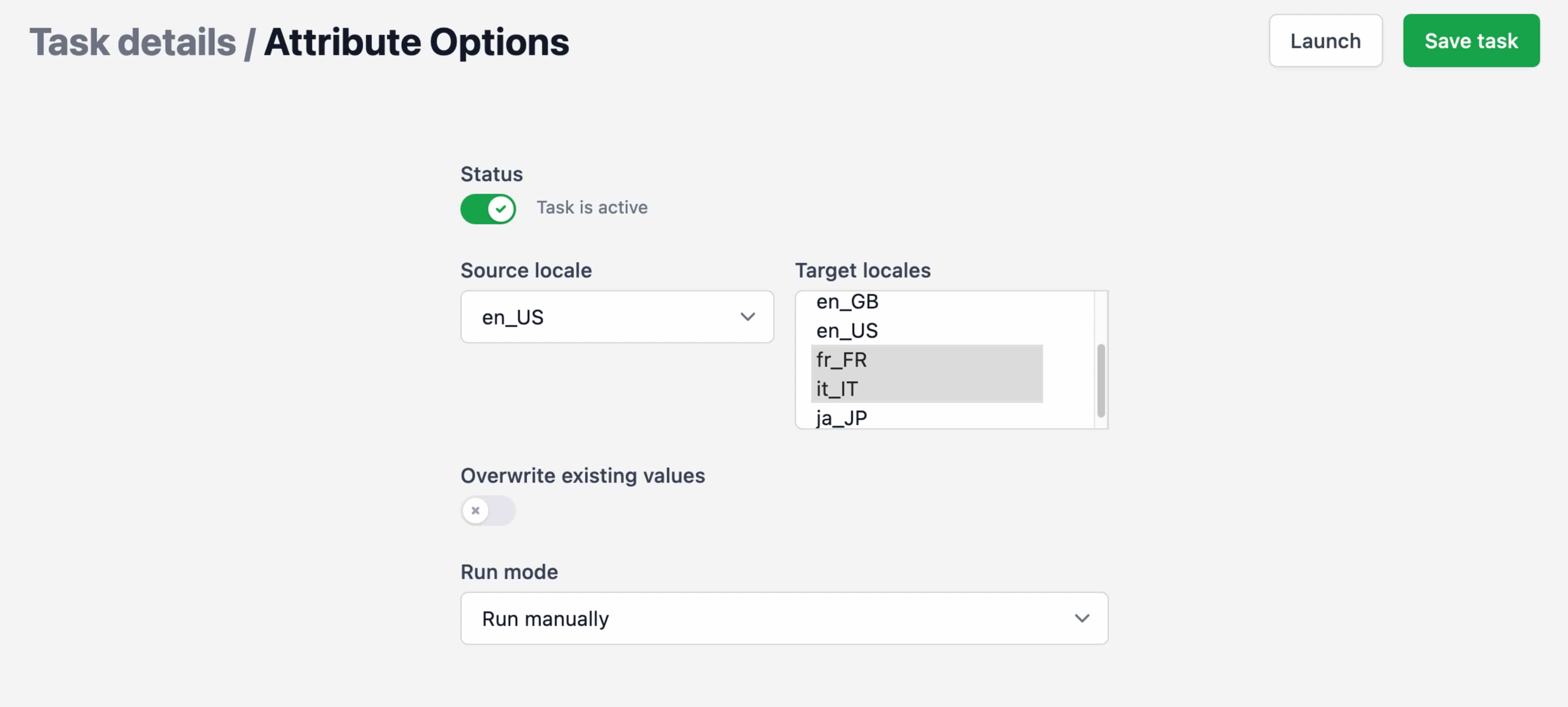
In order to configure the task to translate attribute options, you will need to configure a source locale as well as the desired target locales.
If the toggle "Overwrite existing values" is deactivated, any existing attribute options will not be overwritten. Enabling this option will result in overwriting the existing options with every translation run.
Please note that the "Overwrite existing values" will reset to "NO" after every run to avoid forced overwrites.
Attributes
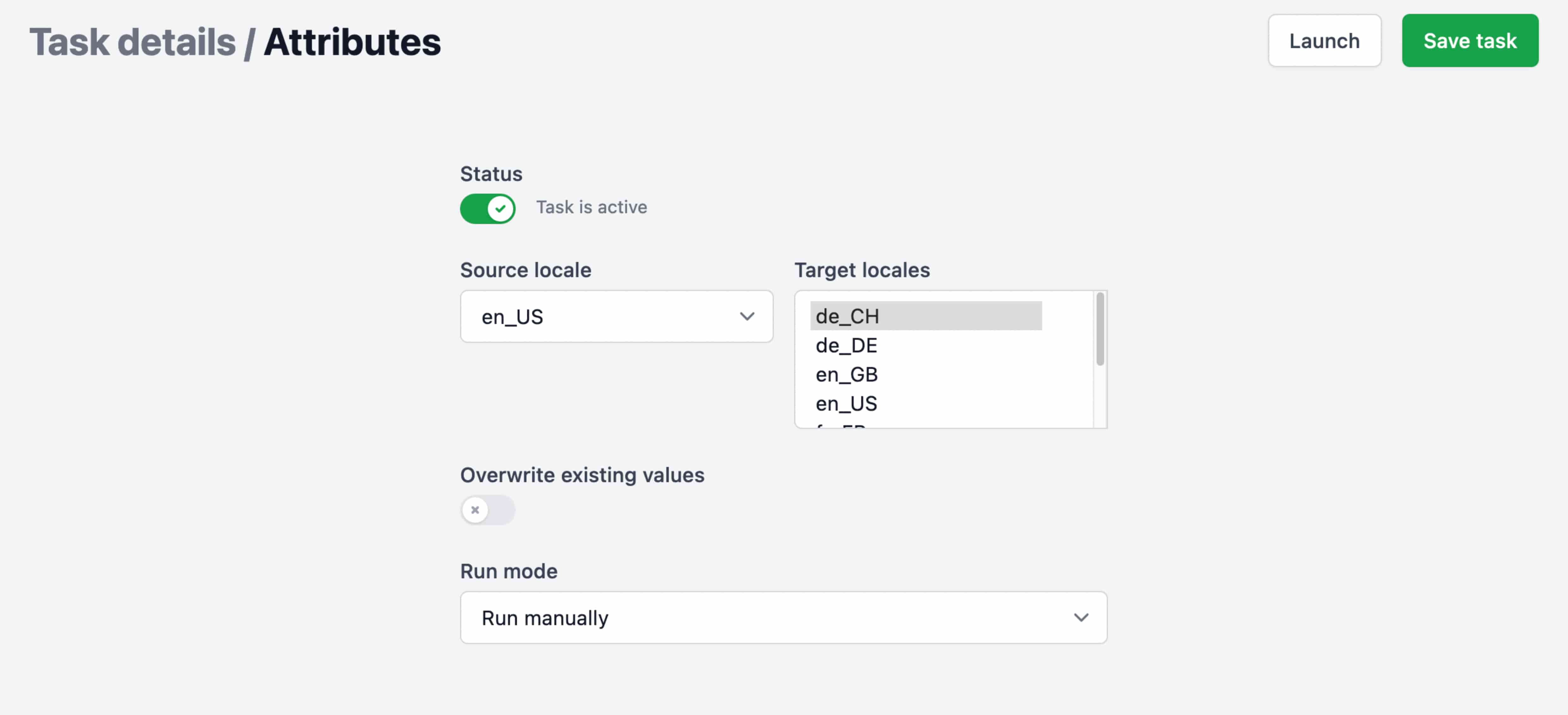
In order to configure the task to translate attribute labels, you will need to configure a source locale as well as the desired target locales.
If the toggle "Overwrite existing values" is deactivated, any existing attribute labels will not be overwritten. Enabling this option will result in overwriting the existing labels with every translation run.
Please note that the "Overwrite existing values" will reset to "NO" after every run to avoid forced overwrites.
If you are using table attributes, please note that this task will also translate the labels of the table columns.
Categories
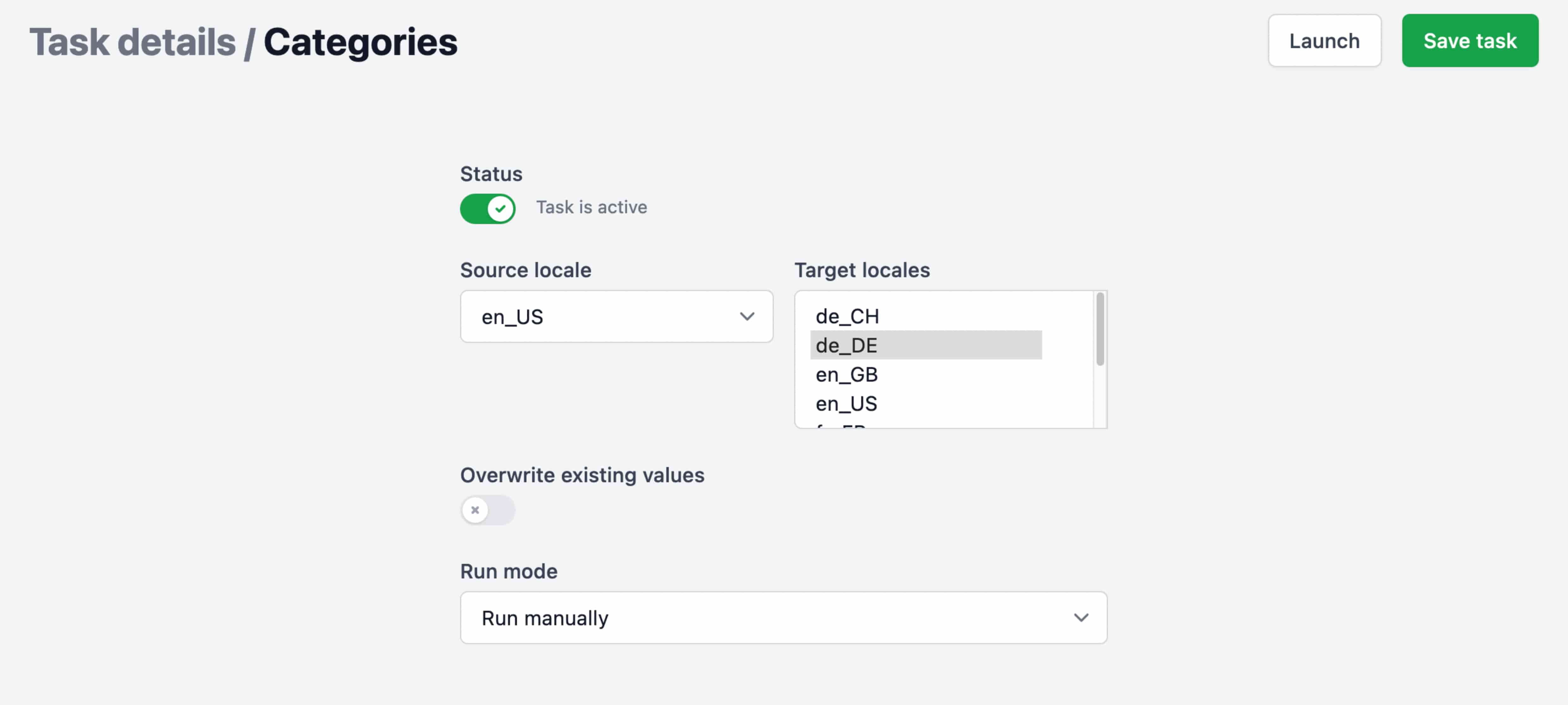
In order to configure the task to translate category labels, you will need to configure a source locale as well as the desired target locales.
If the toggle "Overwrite existing values" is deactivated, any existing category labels will not be overwritten. Enabling this option will result in overwriting the existing labels with every translation run.
Please note that the "Overwrite existing values" will reset to "NO" after every run to avoid forced overwrites.
Attribute groups
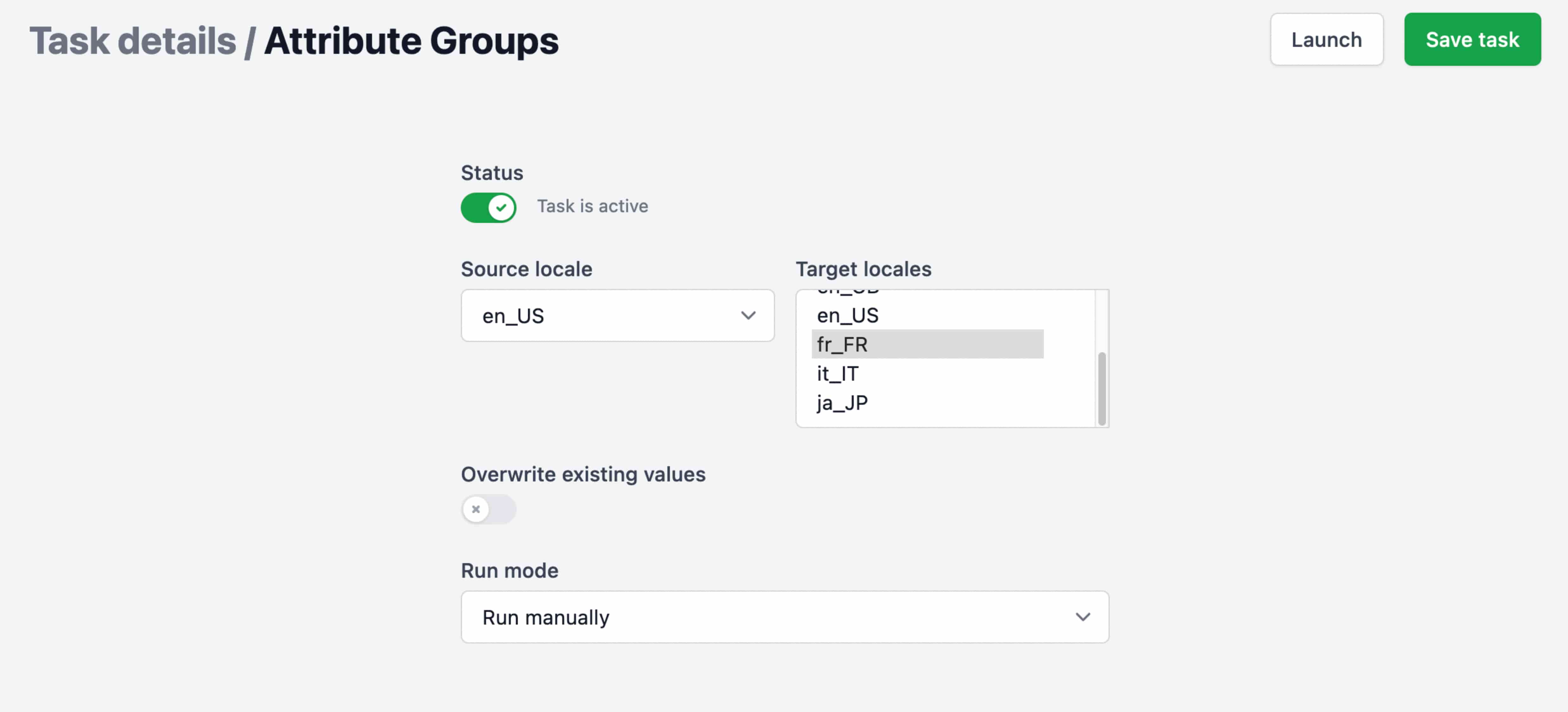
In order to configure the task to translate attribute group labels, you will need to configure a source locale as well as the desired target locales.
If the toggle "Overwrite existing values" is deactivated, any existing attribute group labels will not be overwritten. Enabling this option will result in overwriting the existing labels with every translation run.
Please note that the "Overwrite existing values" will reset to "NO" after every run to avoid forced overwrites.
Reference entities
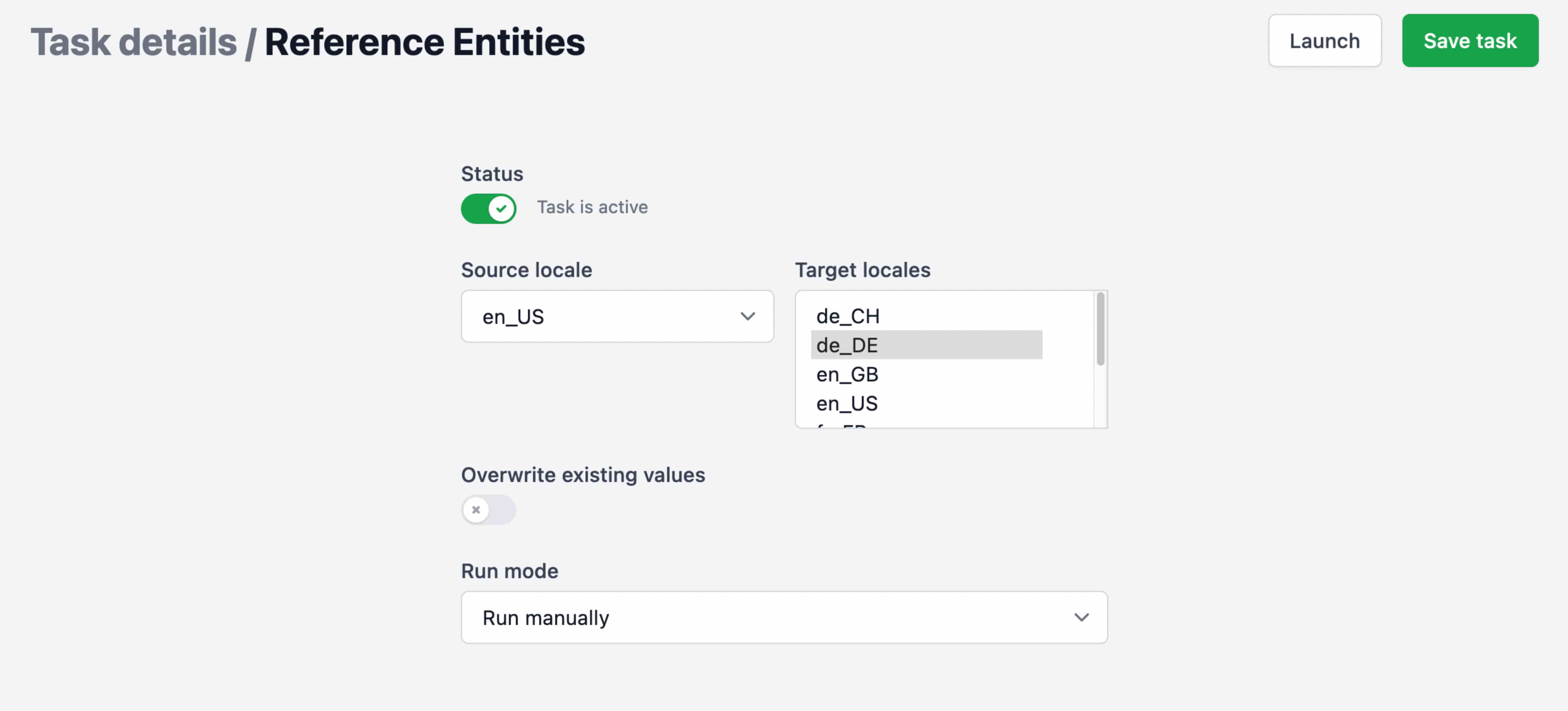
In order to configure the task to translate reference entities, you will need to configure a source locale as well as the desired target locales.
This task translates the labels of all reference entities in your PIM as well as the labels of all attributes of the reference entities.
If the toggle "Overwrite existing values" is deactivated, any existing labels will not be overwritten. Enabling this option will result in overwriting the existing labels with every translation run.
Please note that the "Overwrite existing values" will reset to "NO" after every run to avoid forced overwrites.
Records of reference entities
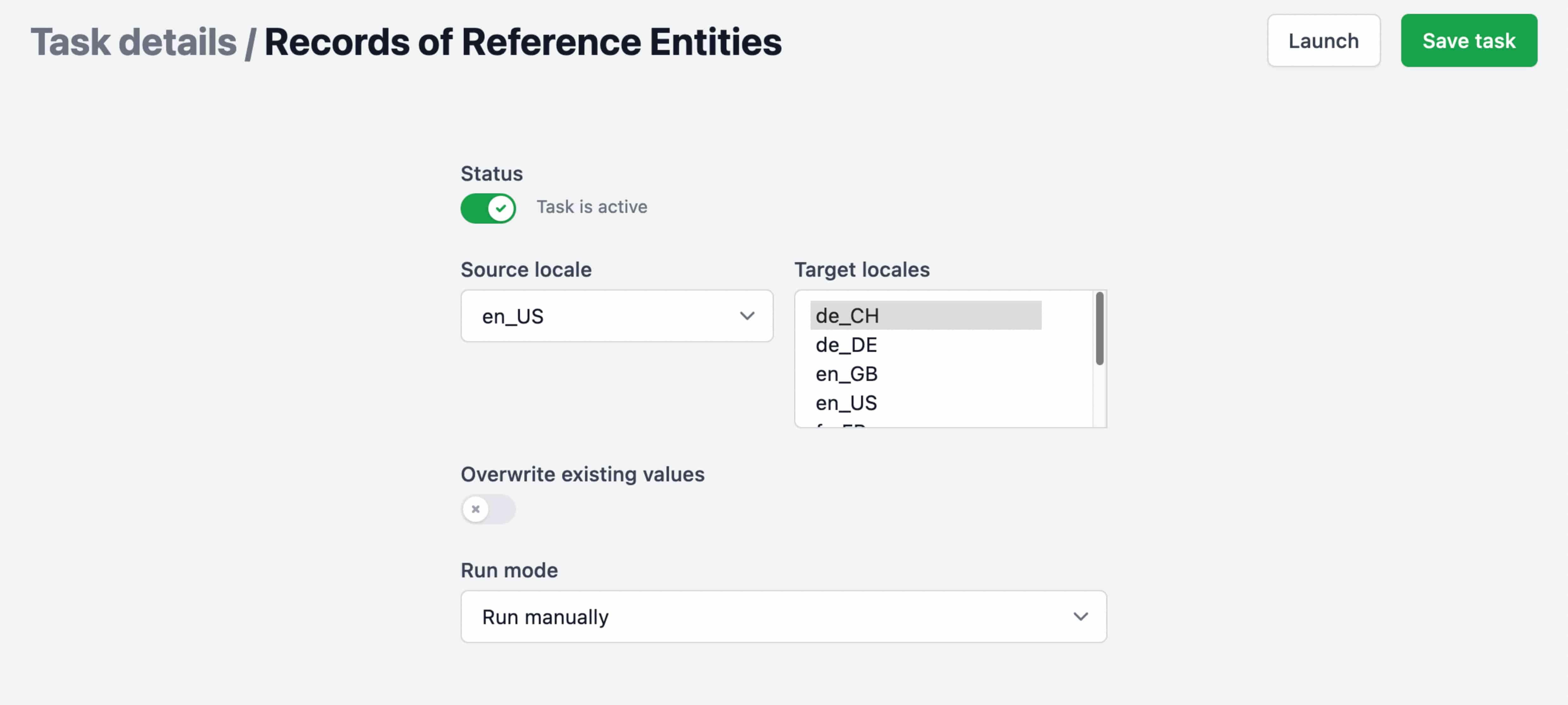
In order to configure the task to translate reference entity records, you will need to configure a source locale as well as the desired target locales.
This task translates the values of localizable text attributes within your reference entities for every record.
If the toggle "Overwrite existing values" is deactivated, any existing data will not be overwritten. Enabling this option will result in overwriting the existing data with every translation run.
Please note that the "Overwrite existing values" will reset to "NO" after every run to avoid forced overwrites.